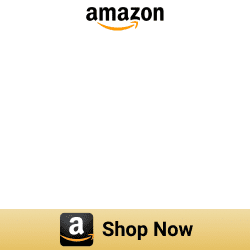How do I get myQ on Apple CarPlay?
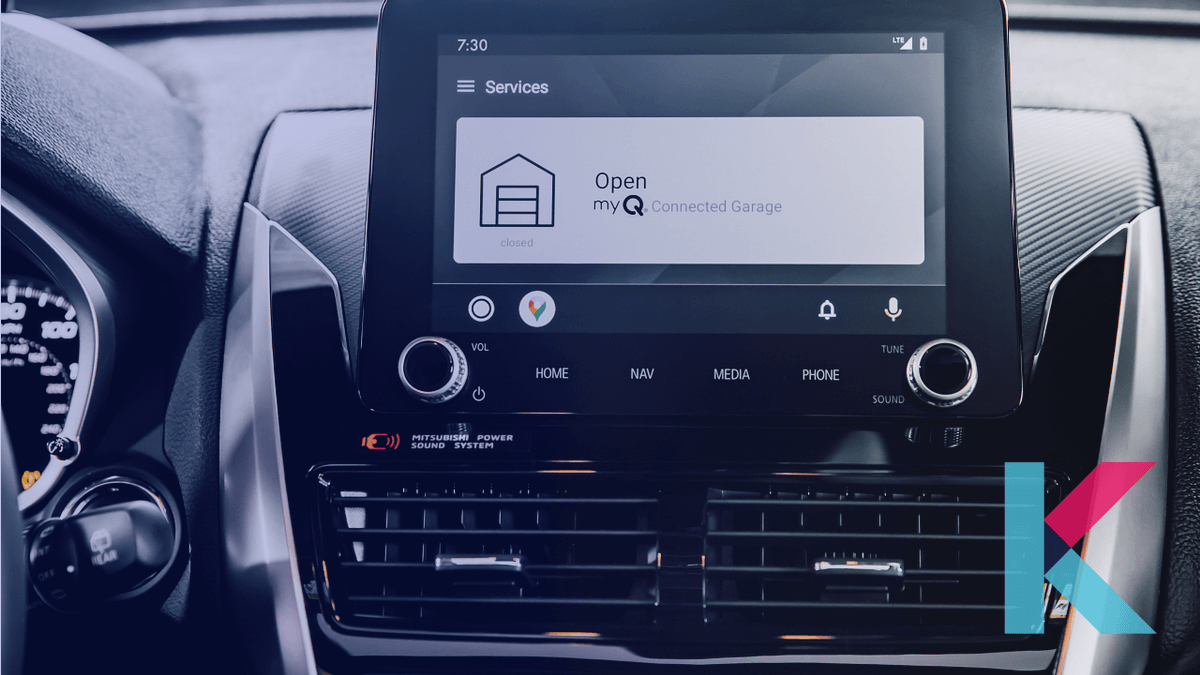
Already own Apple CarPlay? Or Are you seeking to find out whether your Chamberlain myQ app can integrate Apple CarPlay or not? Don’t worry! Exciting news for users of myQ is your garage door opener app is now CarPlay compatible. Want to know more? Let’s take a look at how to get your myQ on Apple CarPlay.
CarPlay myQ onscreen Garage Door Opener
Chamberlain myQ is a smart garage door opener that is inexpensive, intuitive, and easy to use Garage Door Opener.
Do you know how to get your myQ on Apple CarPlay? If you connect your myQ device with Apple HomeKit, you can be able to control your myQ with CarPlay. We have the best solution. Download Enomek - HomeKit enabler to enhance myQ CarPlay experience.
Step guide for Enomek App Installation
You’ll know what’s going on at home with the myQ garage and access control app. So, never wonder again if the garage door was left open.
If you're looking for CarPlay onscreen Garage Door Opener, this myQ Connected Garage is the best solution for those who want to monitor and control your home and Garage from your vehicle with in-dash controls..
myQ Connected Garage Feature:
- Control from anywhere
- Geofence Technology
- Remote hands-free access
- In-car notification
- Smart safety features
- Quick set-up
- Convenient access

Further, millions of homeowners use myQ technology with its LiftMaster and Chamberlain Garage Door Opener. So, they can use the myQ app to control, secure, and monitor their garage door from their phone. myQ Technology is also a well-known Smart Home Technology in Canada.
Apple Carplay is a safer and smarter way to use your iPhone in the car. It allows you to connect your iPhone to your car and allows you to stay focused on the road. Also, you can use the CarPlay dashboard to keep track of maps, audio control, and Siri suggestions. Not only that but also used the dashboard to take control of your HomeKit accessories such as garage door openers.

If you are interested in CarPlay and seeking a CarBridge alternative app, now you can download the Wheelpal app from the below button. Then, you can get your favorite tweaks on your CarPlay.
Instead, if you're searching on how to connect myQ to HomeKit, you can find more about myQ HomeKit integration. Then, you cantrol your Garage Door using your Apple Home and Siri voice control.
Mitsubishi In-Vehicle Garage Control - myQ
Now, myQ is compatible with Apple CarPlay. And, Apple CarPlay integrates with the My Mitsubishi Connect app. So, you can control your smart garage with Apple CarPlay.

My Mitsubishi Connect app provides vehicle owners with a safe, secure, and convenient driving experience with an innovative platform of services.
It allows users to register and access Mitsubishi Connect services. By using the Mitsubishi Connect App and your compatible smartphone, not only can you start your vehicle remotely, but you can also use Mitsubishi Connect services such as Lock and unlock the doors, Access temperature controls, and Parental controls.
In addition, once you've synced your compatible smartphone with your vehicle, you can access the Mitsubishi Connect app through Amazon Alexa and Google Home. Also, My Mitsubishi Connect app can be used as myQ CarPlay app.
Also, you may get this myQ Chamberlain Smart Garage Control from Amazon at the link below.

How do I get myQ on Apple Carplay?
If you are a CarPlay user, you can now experience controlling your garage door from your car’s in-dash touchscreen from anywhere with myQ connected garage. It is big news for Apple users.
This myQ connected garage delivers in-dash garage access control via the My Mitsubishi Connected app. But it is available only for selected Mitsubishi outlander and Eclipse Cross Vehicles. So, Mitsubishi Motors is the first car manufacturer to offer this feature directly from a car’s in-dash touchscreen.
Open/Close your Garage door with CarPlay?
Drivers may smoothly convert garage control to their in-vehicle touch screen using Apple CarPlay and Android Auto by integrating myQ functionality into the My Mitsubishi Connect app. It enables drivers to open and close their garage door safely from wherever they are on their journey, eliminating the need for them to interact with their phones while driving.
Requirement
- MyQ Connected Garage is available on select 2018 and newer Eclipse Cross vehicles and select models of the all-new 2022 Mitsubishi Outlander only
- Need trail or paid subscription to My Mitsubishi Connect and myQ Connected Garage
- It is available for use with Android Auto and Apple Carplay
Follow these steps to get your myQ on Apple CarPlay
01. Check your Garage compatibility
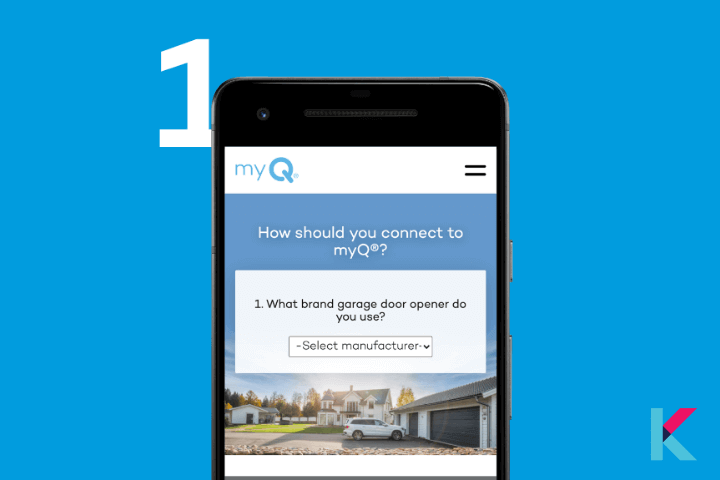
To find out if your garage door is compatible with the free myQ app, you can use the myQ compatibility tool.
02. Link Account
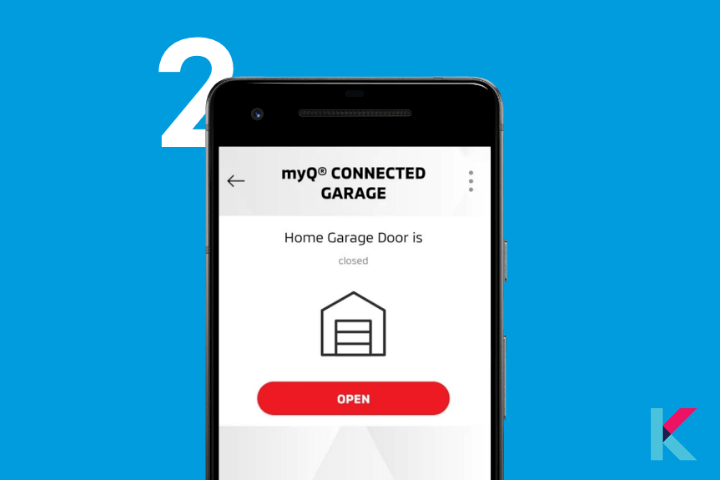
The My Mitsubishi Connect app can be downloaded or launched on your Android or iOS mobile phone. You can go to services and select myQ connected Garage to link your account.
03. Connect your car

Connect your phone to your car through Android Auto or Wireless Apple Carplay from inside your vehicle. So that, you can be able to operate your garage door from your in-dash touchscreen anytime and anywhere.
myQ Connected Garage Partners
01. myQ Connected Garage + Tesla
Control your Garage Door from your Tesla touchscreen (Compatible Tesla Models - All Tesla Model 3, Model Y and new Model S and Model X)
02. myQ Connected Garage + Mitsubishi
Control your myQ Garage from your Mitsubishi in-dash touchscreen (Compatible Mitsubishi Models - On select 2018 and newer Eclipse Cross vehicles and on select models of the all-new 2022 Mitsubishi Outlander)
Available for - Android Auto and Apple CarPlay
App feature - My Mitsubishi Connect app
03. myQ Connected Garage + STEER Tech
Your myQ Smart Garage has self parking and auto summon features with STEER Tech + myQ.
App feature- STEER app
04. myQ Connected Garage + Alpine Electronics
Enhance your myQ experience with voice control of your Alpine In-Dash Navigation System
App feature- Alpine Connect app
How to link My Mitsubishi Connect Account to myQ Account?
You need to have a vehicle with an active Remote Services and myQ package to link your myQ account to My Mitsubishi Connect (MMC). MMC is a premium service provided by Mitsubishi that requires a monthly or yearly fee.
Also, this feature is available with Apple CarPlay and Android Auto, select 2018 and newer Eclipse Cross SE and SEL vehicles, and select models of all new 2022 Mitsubishi Outlander.
Do you have Android Auto, then if you 're looking for How to use Android Auto in Tesla, you can find Tesla Android Auto compatibility in here.
Do remember! If you have android devices, you need a wired connection to the My Mitsubishi Connect. You can also get a myQ Smart Garage Control using the MMC app during the account linking process if you haven’t myQ enabled device.
Follow these steps to link your My Mitsubishi account to your myQ account if you have already enabled the Remote Services package with myQ.
- First you need to download or launch the My Mitsubishi Connect app
- Then, go to Settings and select myQ Connect Garage
- Once you selected myQ Connect Garage, tap Link to myQ and enter your myQ Credential to link to MMC
- Next, select the Garage door you want to link from myQ to MMC
Haven't the MMC package with myQ? Follow these steps to connect myQ in the My Mitsubishi Connect app
- Download or launch the My Mitsubishi Connect app and Go to settings
- Select myQ Connect Garage and then select Purchase myQ
- After that, you can select a Yearly or Monthly plan and wait for payment confirmation
- If you have a myQ device, tap continues. Otherwise, tap Purchase Hub
- Enter your myQ Credential to link to MMC
- Finally, select the Garage door you want to link from myQ to MMC
Besides of that, you can refer Apple CarPlay Customization, if you are interested in the Apple CarPlay.
myQ on Apple Watch
If you're seeking to Sync an Apple Watch to the myQ App, you can follow these steps to Pair the myQ App and Apple Watch.
Note: Do remember! You need to have the latest version of myQ app to pair the myQ app and Apple Watch.
- First, you want to log into your myQ account using your phone. (Apple Watch should sync automatically)
- If myQ app doesn't sync, you can select the + sign in the app.
- At the bottom of the menu, Apple Watch should appear. (You need to close your Apple Watch to the iPhone)
- After your Apple Watch pops up, then you can select it in the myQ menu. Finally, you can sync myQ on Apple Watch
What to Try if the Apple Watch Does Not Appear on the menu
- First, you need to sign out and force close your myQ app.
- Then, you can uninstall your myQ app from the Apple Watch.
- Next, reinstall the app on the Apple Watch and open it.
myQ Apple Carplay related FAQs
01. Does HomeKit support to myQ?
The answer is no. myQ devices doesn't natively support to HomeKit. But, you can connect myQ devices with Apple Homekit using a bridge. There're options to connect your myQ with HomeKit such as Homebridge, HOOBS, Raspberry Pi and myQ Home Bridge. Let's see How to add myQ devices to Apple HomeKit.
02. Do I need a hub to connect myQ to HomeKit?
Yes. MyQ doesn’t offer native integration with HomeKit without a Homebridge Hub or device. myQ HomeBridge adds Apple HomeKit compatibility and Siri Control to compatible garage door openers. Also, you can control your MyQ garage door directly with Homebridge from the home app on your iPhone.
Get LiftMaster MYQ 819LMB MyQ Home Bridge

03. Can I use myQ with Siri?
The answer is yes. Once you connect your myQ to HomeKit you will be able to use myQ with the Siri voice command. It can be connected to Apple HomeKit and controlled with Siri voice control by using MyQ Home Bridge.
Siri voice commands can be used to manage (open, close, check) the status of your garage door.
Check the status: “Hey Siri, is my Garage Door open?”
Open Garage: “Hey Siri, open my Garage Door”
Close Garage: “Close my Garage Door”
04. How do I add any apps to Carplay?
It’s easy to add any app to your iPhone at any time. Not only add the app to CarPlay but remove apps even when you don’t have CarPlay active. Here’s how
Open iPhone settings > Tap General > Tap CarPlay > Select your car > Tap Customize > you can use plus sign to add apps to CarPlay (If you want to remove apps on CarPlay, you can use the minimum sign) > Tap and drag apps to change the order appear on the CarPlay screen
05. What apps are compatible with CarPlay?
Best Built-In Apple CarPlay Apps – Apple Maps, Phone, Messages, Apple Music, Podcasts
Best Third-party Apple Carplay Apps – Waze, TuneIn Radio, Audible, WhatsApp, Spotify, MLB
06. How do I mirror my iPhone to CarPlay?
You know what CarPlay is the best way to mirror your iPhone to the car’s infotainment system. It also runs different iOS apps like iMessage, Audiobooks, Maps, Podcasts, etc.
Follow these steps
Go to settings> Siri and search> Turn on (Now, enable Siri voice control on your iPhone)
- For wireless CarPlay compatible cars
Press the voice control button on the stereo wheel > Turn on the Bluetooth on iPhone > Go to Settings > General > CarPlay > Select your car to mirror screen your iPhone to car screen
- For Wired Connection
Plugin iPhone to the car USB port > Tap on the CarPlay logo on your care screen (Now, this mirrors iPhone to car screen)
07. How do I program myQ to my car?
It is very easy to program your LiftMaster myQ to your car. You just want to press and release your myQ garage door openers learn button. After that, you need to press and hold the HomeLink button in your car for 30 seconds. Then, you can connect the car to the machine’s signal. After all, the light on your LiftMaster machine will blink once if the pairing was successful.
Let's see How to reset myQ Garage Door Opener.
08. Can I open my garage door with my iPhone?
Yes. You can open your garage door with your iPhone. There’re many best iPhone-controlled Garage Door Openers such as Chamberlain MyQ, Nexx Smart Garage Door Opener, Meross Garage Door Opener, LiftMaster MyQ Home Bridge, and NousLofic Watchman Garage DoorController.
So, you can open your garage door using the Siri voice command. Also, you control it from anywhere with a mere touch of your finger using your Apple, Blackberry, or Android phone.
Get Chamberlain Myq Smart Garage Door Opener Myq from Amazon via the link below.

09. Does myQ work with Siri shortcuts?
Yes. myQ Home Bridge adds Apple HomeKit compatibility and Siri control to myQ garage door openers. So, you can use myQ Siri shortcuts to open/close your garage door, check status, and more.
10. How to Use myQ Features within the Alpine Connect App on Your In-Vehicle Dash? (Alpine + myQ)
Want to keep your hands on the wheel and your eyes on the road? Now, you can get the myQ home experience while you’re on the road with voice control of your Alpine In-Dash Navigation System. Customers must have both the Alpine Connect App and Alpine in-dash to link their myQ accounts with Alpine Connect accounts. Now, you can control myQ smart garage on your Toyota in-vehicle dash (myQ Apple CarPlay Toyota).
In the myQ app
Step 01: First, Tap "Works with myQ" in the lower right corner of the myQ app
Step 02: Once in "Works with myQ", then, scroll to Alpine
Step 03: If haven’t already downloaded the Alpine Connect app, you have to tap Get App to download the app and create an account
Step 04: Next, Tap Launch to open the Alpine Connect app
In the Alpine Connect app
Step 01: In the Alpine Connect app, download or launch the Alpine Connect app
Step 02: After then, you can enable myQ by sliding the toggle button to the ON position
Step 03: You’ll be prompted to enter your myQ credentials
Step 04: After entering your credentials, you’ll be directed to the myQ MarketPlace to complete the setup
11. How to set up your Alpine MyQ subscription
Step 01: First, Go to https://myqservices.com/account/login
Step 02: Then, Enter your myQ login credentials and select Authenticate
Step 03: Select ADD SUBSCRIPTION and choose which Premium Partner you wish to subscribe.
Step 04: After then, select a Billing Cycle, monthly or annual.
Step 05: Enter Billing information and then select PLACE ORDER
12. What is HomeLink Apple CarPlay?
HomeLink is another way to control your garage door opener. It is the most widely used and trusted car-to-home automation system. And it consists of vehicle-integrated buttons that use radio frequency (RF) and cloud-based wireless control to operate garage doors.
If you are really interested in smart car features, you may definitely love the smart option of adding all your favorite apps to Apple CarPlay. This can be done with some iPhone tweaks like Carbridge, NGXplay and and WheelPal App which is available on CarPlayhacks app.
13. Why is my Garage not showing in CarPlay?
Is your Garage Door not showing in Apple CarPlay after update to iOS 16? Then, you can follow these steps if you're having trouble with Apple CarPlay.
Step 01: First, you need to check your connection to your CarPlay stereo.
Wired connection - Use different USB cable to a different USB port
Wireless connection - Go to Settings > Wi-Fi and Settings > Bluetooth , and make sure your Wi-Fi and Bluetooth are enabled.
Step 02: Then, you can find your CarPlay logo on your car's display if your CarPlay doesn't active automatically
Step 03: Next, you can restart your car and your iPhone. (On your Siri voice assistant)
Step 04: Go to Settings > Screen Time > Content & Privacy Restrictions > Tap allowed Apps and make sure CarPlay isn't restricted.
Step 05: Finally, you need to CarPlay again. So, you can go to Settings > General > CarPlay > tap your car > tap Forget This Car
14. How to add Chamberlain myQ to Apple HomeKit?
myQ HomeKit integration is the hottest trend in the smart home industry. Let's see how to add myQ to HomeKit.
Step 01: First, you need to plug Homebridge hub (HOOBS) into a power outlet and then, you can connect it to your home connection
Step 02: Open HomeKit App > Click + sign > Click Add Accessory > Scan the code on the back of the HomeBridge
Step 03: Once your bridge added, you can assign a name, then Go to the myQ app > Open the app on your iPhone > Click the plus sign to find new HomeBridge device > Click Add a new place > Enter serial number > Then you can give it a unique name.
Step 04: Go through the on-screen instructions on your screen. That's it.
15. Can Siri active myq CarPlay?
Yes. When integrating myQ garage door opener with Apple HomeKit, you can use siri voice to control myQ garage door opener.
16. Can I add myQ to Android Auto?
Yes. myQ is available via Android Auto. You can use Mitsubishi myQ Connected Garage Control App to enhance your myQ Android Auto experience.