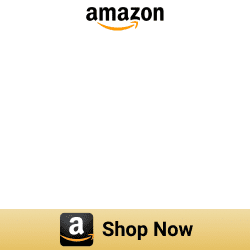4 ways to add any Govee Smart Home devices to Apple HomeKit

If you’re a proud owner of Apple HomeKit and Govee Smart Home Devices, You probably want to control your Govee smart devices with Apple Home App and Siri. But how? Have you ever tried to connect your Govee devices to Apple HomeKit? Don’t worry! We have top solutions to integrate your Govee smart devices into HomeKit. Let’s dive into more about Govee Apple HomeKit integration.
How to add any Govee Smart Home Devices to HomeKit?
Govee is a popular brand for Smart lighting. Not only smart lighting products, but also Govee has products perfect for the bedroom, living room, kitchen, bathroom, and outdoors. Govee devices can be integrated into Apple HomeKit by using several ways.
01. Enomek [Recommended Solution]
02. AddToHomeKit [The Easiest Solution]
03. Athom Bridge [Affordable Solution]
04. HOOBS
05. Homebridge
Let me break down the possible ways to add any Govee devices to HomeKit using following solutions.
Enomek [Recommended solution]
Enomek is the ultimate solution for individuals seeking to integrate their Govee smart home devices into the HomeKit. You can add any smart home device with this solution.
Step guide for Enomek App Installation
Why we choose Enomek?
- Provide step-by-step guides to connect Govee devices to HomeKit
- Overcomes the Homebridge limitation
- Easy installation
- Add any devices to Apple HomeKit
- Can find the most affordable way
AddToHomeKit [Easiest Solution]
AddToHomeKit is the easiest way to add your Govee Smart Device to Apple HomeKit. It provides simple step-by-step guides and alternative solutions to integrate your smart devices to Apple HomeKit.
Athom Bridge
Athom Bridge is the most affordable solution to control your Govee devices with Apple HomeKit. It is a Homebridge pre-flashed server. All you need to connect it to your network, download the plug-in, and control your Govee devices with Apple HomeKit.
You can select this plug-and-play solution to bring your non-HomeKit devices into the Apple HomeKit.
Athom bridge is also another good option if you’re looking for an affordable solution.
HOOBS
HOOBS introduces itself as a user-friendly plug-and-play system. For those looking for seamless access, HOOBS serves as the optimal choice for integrating Govee devices to HomeKit setup. Moreover, the platform has a wide selection of plugins, significantly improving its functionality.
Homebridge
Homebridge emerges as a lightweight node.js server, requiring no installation costs on your chosen hardware. This software expands the accessibility of your HomeKit-enabled abode to include natively incompatible devices and services, such as Alexa.
As a result, setting up an Alexa HomeKit bridge becomes a simple through using this solution. Below, we'll explore the process of connecting Alexa to Apple HomeKit devices via the Homebridge platform.
What you can do with Govee Apple HomeKit integration?
Control any Govee Smart Devices through Apple Home App and Siri's voice
- Control Govee smart Lights with HomeKit
- Control Govee Led Strip Lights with HomeKit
- Control Govee Curtain Lights with HomeKit
- Control Govee Thermometer with HomeKit
- Control Govee Floor Lamp with HomeKit
Even if Govee Smart devices aren’t compatible with the HomeKit directly, there’re a few workarounds like Enomek, Athom Bridge, HomeBridge, and HOOBS solutions.
When it comes to the integration of the Govee with HomeKit, you can rely on automation workarounds. The best method of getting the Govee to work with HomeKit is through the use Enomek. So, you don’t need to worry about the integration.
Homebridge solution might seem a bit too technical. But, with Enomek solution the steps are fairly simple.
Good news is you can control your LED lights through the Apple HomeKit control with Matter.
Add any Govee devices to HomeKit using Homebridge solution
You can follow the below instructions to set up HomeKit with your Govee devices using Homebridge solution.
- Install Homebridge on Mac/PC
- Install Govee plugin
- Edit the configuration file
- Run the plugin
- Control devices on HomeKit
Follow our step-by-step guide to integrate your Govee devices to Apple HomeKit easily.
-
Install Homebridge on Mac/PC
You need to download Homebridge on your Mac/PC first. Check our Homebridge step guide to download the Homebridge.
-
Install Govee plugin
- Using Homebridge UI:
Go to the “Plugin page” > Search “homebridge-govee” > Click “install”
- Manually:
If you install Govee Homebridge Plugin globally, you can follow the below steps to install plugin.
Open the terminal > Install the Govee plugin using your terminal:
sudo npm i homebridge-govee -g
- Using Homebridge UI:
-
Edit the configuration file
Once you have installed the Govee plugin, you need to edit the configuration file.
Add the following config code to your configuration file:
{ "name": "Govee", "username": "your-govee-email", "password": "your-govee-password", "platform": "Govee" }Then, restart the Homebridge.
-
Run the plugin
First, navigate to the directory homebridge-govee using: cd ..
Then, you can run the plugin using:
homebridge -D -U ./config/ -P ./ - Control Govee devices on HomeKit
Add any Goove devices to HomeKit using HOOBS solution
- Connect HOOBS to your Home Network
- Open the HOOBS interface on your browser
- Install the Govee Plugin for HOOBS
- Configure the Govee Plugin
- Add Govee devices in Apple Home
Let's dive further into adding any Govee device to HomeKit using the HOOBS solution.
-
Connect HOOBS to your Home Network
- Connect the HOOBs to the power socket.
- Connect an Ethernet port to your router.
-
Open the HOOBS interface on your browser
- Visit http://hoobs.local to set up your HOOBS account on the local server.
- Create an admin account using your Name, Username, and password.
-
Install the Govee Plugin for HOOBS
- Log in to your HOOBS account.
- Go to the HOOBS Home.
- Click on the plugin icon.
- Search the Govee plugin.
- Install the Govee plugin.
-
Configuration of the Govee Plugin
- Visit the HOOBS Govee plugin page.
- Next, you can see the code under “Configurations” and continue the configuration.
Govee Apple HomeKit – Matter
Matter enables different smart devices to work together seamlessly. Now, Govee LED Strip Light M1 is Matter support. It is the first Govee light that supports Matter. These Govee LED strip lights are highly customizable.
The Matter is a new interoperability standard. It is designed for smart home devices that conform to its specification to work seamlessly across leading smart home ecosystems. Matter updated M1 bar can be seamlessly integrated into any official certified smart home platform. This includes well-known platforms like Apple HomeKit and SmartThings.
Govee Matter compatible device
There're a few Govee devices compatible with Matter protocol. So that, you can control your Govee Devices with Apple HomeKit, Amazon Alexa, Google Home and Samsung SmartThings.
Govee Matter compatible LED Strip Light
Govee LED Strip Light is compatible with Matter and works with all smart home systems. It comes with more fantastic features such as independent IC control, and higher density, and Govee Homes App allows you to control of 50 customizable segments.
Govee RGBIC LED Permanent Outdoor Lights
Govee RGBIC Outdoor Neon Rope Light
Apart from these, if you're interested in Alexa devices, you can find out How to add Alexa devices to Apple HomeKit.
Best Govee Devices that work with Apple HomeKit
When you add any Govee devices with HomeKit using one of the above methods, the following Govee products will work with HomeKit.
01. Govee LED Stripe Lights
You can get the best Govee LED Stripe Lights now. And, using the above guide, you can add Govee LED Stripe Lights to Apple HomeKit easily.
Features:
- Smart LED Bulb
- App control with segmented DIY
- Music Sync Mode
- Bluetooth Control
- Multiple colours
- 64+ Preset Scenes
02. Govee Smart Light Bulbs
If you're ready to transform your home into a colourful wonderland, you can get the fascinating world of Govee Smart Light Bulbs now.
Features:
- Brightness Dimmable
- 16 Million DIY Colors
- Music Sync
- Smart Control
- Group Control
- Timer and Schedule
03. Govee Glide RGBIC LED Wall Lights
The Govee Glide RGBIC LED Wall Light is more than just light; They are an artistic revolution for your living space.
Features:
- Work with Alexa and Google Assistant
- Music Sync
- Multicolour Glides
- Multi-Color Lighting
- Customize your Glide Shape
- Powerful App and voice control
04. Govee RGBIC Floor Lamp
The Govee RGBIC Floor Lamp is not your average floor lamp. It is a masterpiece of design and technology. It combines light and colour to create an environment that suits every mood and occasion.
Features:
- Works with Alexa
- Music Sync
- 16 Million DIY Colours
- Smart control with simple voice commands
- Group Control
- Timer and Schedule
Conclusion
Overall, Govee can work with Apple HomeKit if you use options like Enomek, Athom Bridge, Homebridge and HOOBS. These solutions have to be added as meditators between the Govee Smart Lights and the HomeKit accessibility. That way, it’ll be much easier to add your Govee smart devices to Apple HomeKit.
If you’re looking for a way to add any devices to HomeKit, then you’ll love the Enomek solution.
FAQs about Govee and HomeKit
1 Does Govee work with HomeKit?
There’re a few workarounds that you can use to connect Govee to HomeKit. So, it is possible to get your Govee devices to work with the Apple ecosystem.
2 Is Govee on HomeKit?
By introducing its first Matter LED light, Govee enters the Apple HomeKit. Also, you can add Govee smart home devices to HomeKit with the Enomek solution.
3 Does Govee support Apple?
Yes. You can now control your Govee product in your home if you have a Govee smart light. Otherwise, you can control any Govee devices with HomeKit with Enomek or Athom bridge solution.
4 Can you add LED lights to HomeKit?
Yes. Govee Smart LED Strip Lights work with HomeKit with Matter standard.
5 Can I control Govee with Siri?
Govee officially don’t support the Apple ecosystem. But you can use third-party solutions to control Govee products with Siri and Apple Home.
6 Does Govee work with SmartThing?
Govee doesn’t officially support Samsung SmartThing. But with the new Matter update, you can integrate Govee smart devices into HomeKit.
7 Can you use Custom Commands for Govee?
The good news is you can add custom commands through the Govee app. Yes! Govee app offers all the options even without the HomeKit features.