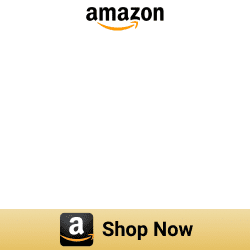Brilliant Smart Home Automation System
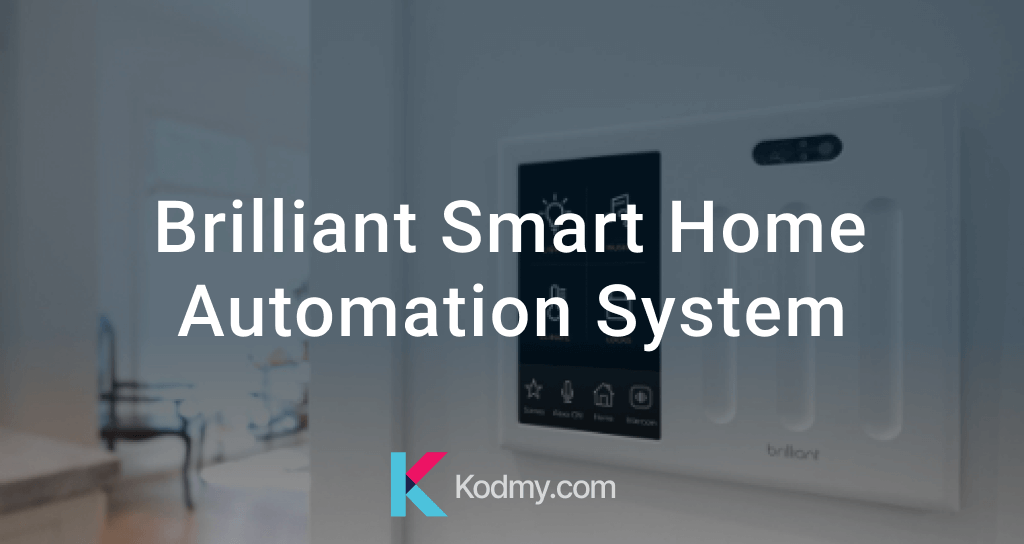
If you're tired of controlling smart home devices with your phone, the Brilliant Smart Home System is right for you. You can control all the devices using an in-wall controller panel. Now, every home can be smart with the Brilliant Smart Home System. Therefore, you can make your life easier. It works with many of the most famous smart home devices from companies like Philips, Ring, Sonos, Nest, and more. Let’s find out more about the Brilliant Smart Home System.
What is Brilliant Smart Home System?
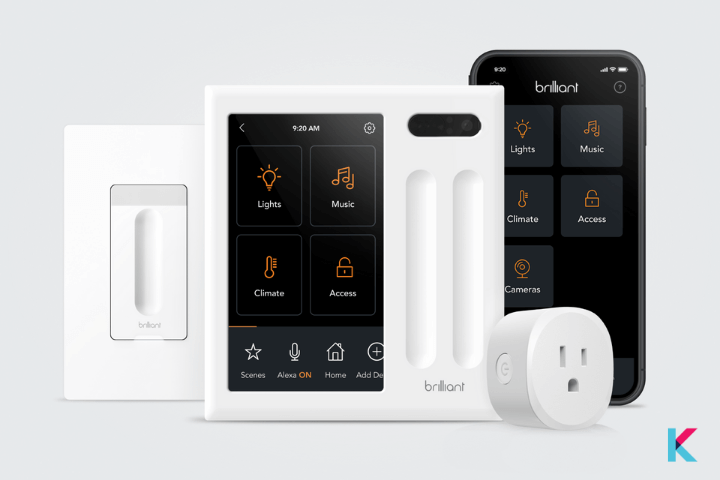
The Brilliant Smart Home System is an in-wall lighting and control system. It is a great solution for homeowners, guests, and families to control lighting, locks, doorbells, climate, cameras, music, scenes, and more. Also, it is easy to integrate, install with the top brands in every smart home device category. And yeah! It transforms any house into an easy-to-use smart home.
Brilliant Smart home control works as a digital photo frame. So, you can share memories with your home and send photos from your phone to Brilliant. It comes with a Brilliant control panel, Brilliant switch dimmer, Brilliant Smart Plug, and Brilliant App. Also, the smart plug, dimmer, and control panel are compatible with the iPhone and Android phones.
Brilliant Products
01. Brilliant Smart Home Control
02. Brilliant Smart Dimmer Switch
Brilliant Smart Home Control
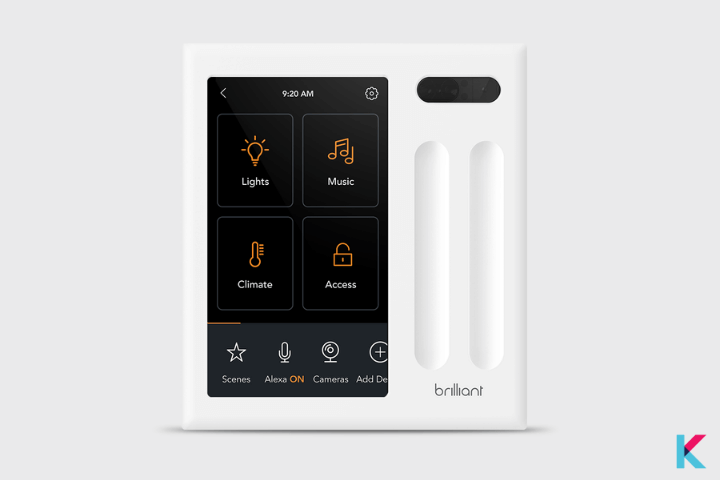
Brilliant Smart Home Control is a touchscreen control panel with built-in Alexa voice control. Also, it transforms a Smart Home into a Brilliant Smart Home. It is available in four models and six colours. You can instantly gain control of your smart home devices through a touch screen or all-in-one app.
All you need is one Brilliant control panel to add the Brilliant control or to get started automation in any room. It can control regular and Smart Lights, adjust the Smart Thermostat, activate home automation scenes, camera with privacy shutter and motion sensor, play the Best Smart Home Speaker , dim lights or tap to turn lights on/off, lock your door with a smart lock, and more.
You may get this Brilliant Control Panel from Amazon. Click the image below.
Brilliant Smart Dimmer Switch

Brilliant Smart Dimmer Switch depends on the presence of at least one Brilliant Control panel in your home. It has an attractive industrial design and natural, touch-sensitive control. It also can trigger an entire Smart Home scene and gives the ability to add Smart Lighting to the Brilliant system. Also, it depends on Bluetooth mesh technology.
You may get the Brilliant Smart Dimmer Switch from Amazon. Click the image below.
Brilliant Smart Home Plug

You can control your coffee maker, lamps, fans, and more using a Brilliant smart plug. It brings voice control to any outlet through HomeKit, Alexa, and Google Assistant. It is very easy to set up and use. You just want to plug in and download the Brilliant App. The Brilliant App shows you step by step how to set up. Also, you can control this plug with your voice, app, and motion.
You may get the Brilliant Smart Plug from Amazon. Click the image below.
Smart Home Control
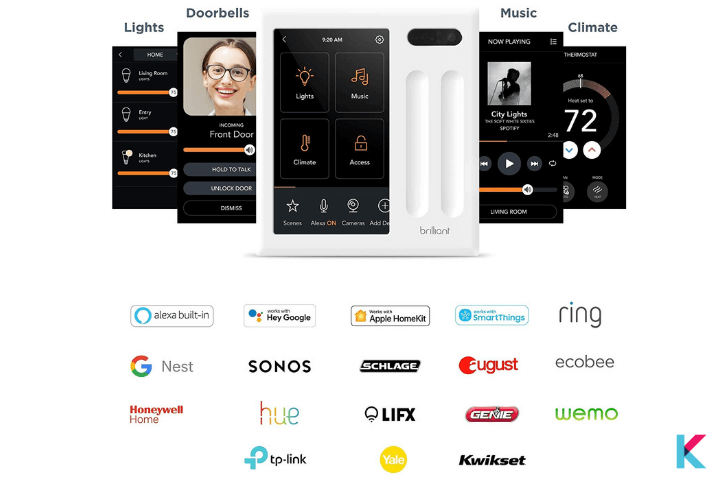
If you are interested in an All-in-one Smart Home System, this Brilliant Smart home system comes with a Display, Touch, Voice, Motion, and App. It is easy for everyone. You can control famous Smart Home Devices and experiences from a touchscreen panel on your wall with an all-in-one Smart Home Touchscreen Controller. There are 4 models available in 6 colors including 1-Switch Panel, 2-Switch Panel, 3-Switch Panel, and a 4-Switch Panel.
- Voice control
The Brilliant Smart home controller has built-in Amazon Alexa voice control. So, now you can enjoy the convenience of built-in voice control with visual and audio responses from the touchscreen panel on your wall. Also, it works with Apple HomeKit and Google Assistant.
- Music
You can control your Sonos speaker from the wall. So, you can easily browse and play music with in-wall Sonos control without a phone or app. It also displays music, stations, and playlists. But they wanted to add to your My Sonos account previously.
- Home Access
Are you wondering who is at the doorstep? Now, you can see who is at the door with your Ring Video Doorbell without needing a phone or app. Also, you can answer and unlock the door from any room with a smart lock from Yale, Schlage, August, Kwikset, and more.
- Perfect lighting
Do you like to control your smart lights via voice, motion, touch, scenes, or an all-in app? Then the Brilliant Smart controller is perfect for you. You can control Lifx, Philips Hue, TP-Link, and other Smart Bulbs without keeping your switches turned on.
If you want to turn your Smart Light on and off automatically when you enter and leave your room, you can use Motion Control for it. Also, you can use Brilliant app control to control your Smart Lights from anywhere. Otherwise, you can control Smart Lights with Apple HomeKit , Alexa or Google Assistant.
- Climate + shades
If you already have Google Nest , Honeywell, and other smart thermostats, you can use touch, Brilliant mobile app, and voice control to change your home’s temperature with Brilliant. You can also save on energy costs by automating your shades by letting in blocking rays in the summer and maximum sunlight in the winter.
Brilliant supports Nest, Honeywell Home, Ecobee, and Connect with Somfy devices. Not only control thermostat temperature but it can create scenes that include climate control. When leaks, unusual humidity levels, or unusual temperature is detected, it can monitor and receive alerts with a Honeywell leak and freeze detector.
- Audio & video intercom
You can share two-way video chats and make room-to-room announcements via the Brilliant audio and video intercom system. It isn’t important whether you are home or away. You can talk and see guests, kids, nannies, housekeepers anytime.
There are two options to check in on any room in your home with the all-in-one Brilliant control app or from a Brilliant control panel.
- Scenes and Routines
Have you ever thought about combining your music, lighting, temperature, and other settings to quickly control different smart devices simultaneously? Yes, you can automate your home with a scheduled action or tap on your Brilliant control. Also, you can create or edit scenes and Activate/deactivate scenes from anywhere.
Lighting Control
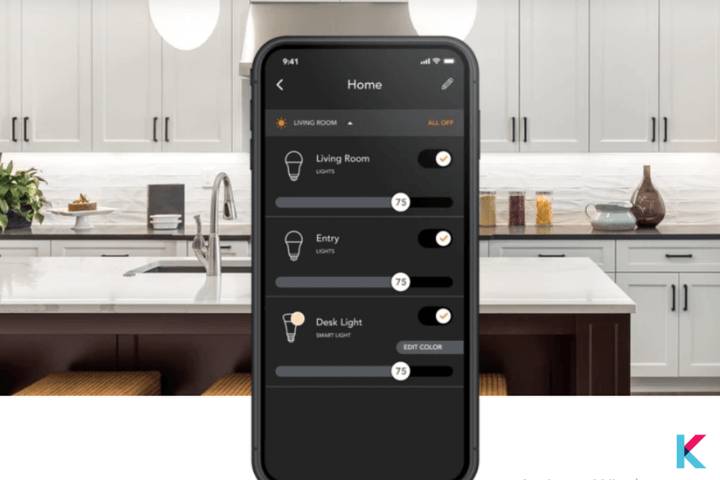
You can convert regular lights into smart lights and make smart lights even smarter with the Brilliant smart dimmer switch. It combines with your Brilliant smart home control to create a home control system and integrated smart lighting system. It enables your smart lighting to be added throughout your home. Also, it is easy to control and use as it builds into the wall of your home. You can access it with your voice, motion, or Brilliant app.
It gives perfect lighting for every moment. You can combine multiple smart lights into scenes. So you can create seamless lighting for dining, watching TV, cooking, and more. Also, when it is time for bed, you can create a scene to turn off all lights.
Motion Control – It turns your smart lights on and off automatically when you enter a room or leave a room
App Control- You can use the Brilliant app to control your smart lights from home or when you are away.
Voice Control – If you like to control your smart lights hands-free, then you can use Google Assistant, Amazon Alexa, and Apple HomeKit to control your lights.
If you are interested in another smart home system, you can find our KNX smart home article.
All-in-one App
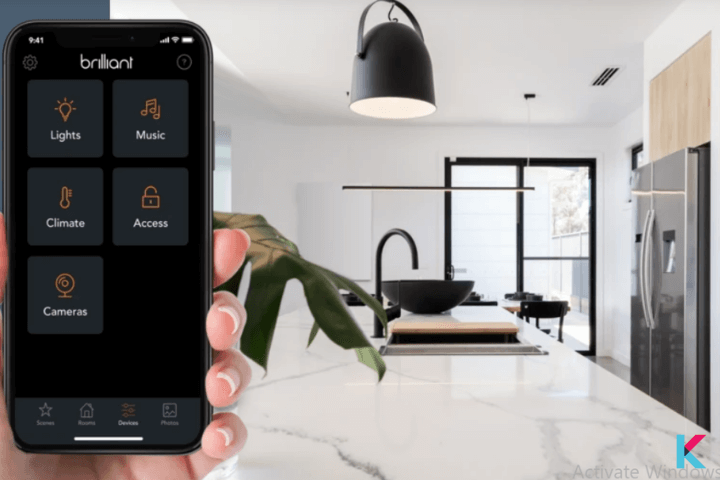
You don’t need to use multiple smart home apps for every smart home device. You can control your smart home devices from anywhere with the Brilliant mobile app. You can also check your home from Brilliant’s built-in camera by viewing live video.
You can combine all smart home devices and control them with the Brilliant app. Also, the Brilliant app provides installation instructions to help you install the Brilliant control.
Pros and Cons of Brilliant Smart Home System
How to set up the Brilliant App?
Firstly, open the Brilliant smart mobile app and press the register button. You want to read the collection notice, and then press agree. Next, you can register by email or with your phone number. Now enter your details and then press continue to setup. After, a verification code will be sent to you. You want to open your phone message or email to retrieve this verification code then enter it in. Lastly, you want to type in your password that is from six to twenty characters. This can include letters, numbers, or symbols. Then press done. After that, you may get this request at various times during the setup. Then, the press allows or doesn’t allow it to continue.
Next, you can press the home button and give your home name. After, you can add in your location and remove rooms by pressing on the tick to remove or add. If you want extra rooms, you can press add another room button and type in the new room name, and then press done. You can come back any time to edit the home name and add change or delete rooms. To finish the setup you want to press done.
How to set up HomeKit on Brilliant
Brilliant is compatible with Apple HomeKit. So, Brilliant Smart Home Devices can control through Apple Home App, Home Pod or using Siri. You can set up Brilliant Devices with HomeKit using following steps.
Step 01: For the first time when you set up your Brilliant control, you can select any partner (Amazon Alexa, Google Assistant, Apple HomeKit) to work with Brilliant.
Already set up your Brilliant control? Then, go to the Settings > Works with > HomeKit. Next, you need to follow the instructions.
Step 02: You can connect load tied to the control if you haven't connect them. After then you can connect your Brilliant Devices such as Brilliant Dimmer Switch and Plugs if you want.
Step 3: Now, Scan the QR code using your Apple Home App.
Now, you have a clear idea of how to set up HomeKit on Brilliant. Not only about Brilliant Smart Home devices, but if you want to know other smart home automation systems, you can find KNX Smart Home, Tuya Smart Home and Wink Smart Home.
Our pick
There is no argument. Brilliant smart home system is the best smart home system that gets a more powerful smart home automation experience for everyone. You can control anything such as climate, music, front door, lighting, and more. Also, you can check in on your kids, pets, or housekeeper with the security camera. It is truly incredible as the number of features found in Brilliant. Absolutely, it makes things easier than you imagine. It will help make you smarter. So, It is time to get started with Brilliant.
FAQs about the Brilliant Smart Home
01. What does brilliant smart home work with?
Brilliant works with many smart home products and voice assistants.
- Voice Assistant - Amazon Alexa, Google Assistant, Apple HomeKit
- Lighting and Switches - Philips Hue, Wemo, TP link Kasa, Lifx, Lutron Caseta, Leviton Decora Smart
- Climate - Google Nest, ecobee, Honeywell Home
- Cameras - Ring, Google Nest
- Access and Locks - August, Kwikset, Kwikset Halo, Schlage Encode, Yale, Schlage Connect, Genie Aladdin Connect, Emtek
- Music - Sonos
- Hub / Home Automation - SmartThings
- Smart Shades - Somfy
- Security System - Resideo Total Connect 2.0
02. Is Brilliant a Smart Hub?
Yes. Brilliant is an in-wall lighting and control system that works as a hub to control lighting, doorbells, locks, cameras, music, climate, intercom, scenes, and more. So, there's ne additional hub required.
03. Does Brilliant work with Nest doorbell?
Brilliant works with many brands such as Schlage, Ring, and Sonos. It also works with Nest and Nest Nest Pro such as Google Nest Thermostat, Nest video doorbell, and Nest Camera.
04. Who owns brilliant smart?
Brilliant is owned by Aaron Emigh, Steven Stanek, and Jeremy Hiatt.