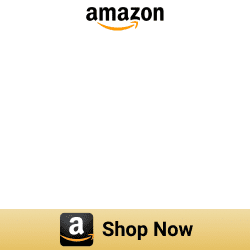5 Ways to Add Somfy Smart Home devices to Apple HomeKit

Are you a proud owner of Somfy Smart home devices and an Apple HomeKit user? If you've tried one of them before, you've probably asked yourself this question. Can control Somfy devices with Apple Home App and Siri? As a Somfy and Apple lover myself, I found a definitive answer to this question.
Some Somfy devices work with Apple HomeKit. But, If you have a Somfy device that is not compatible with Apple HomeKit, you can still add it to HomeKit using a third-party HomeKit bridge.
There’re several ways to add Somfy devices to HomeKit.
Now, that’s just a brief overview of ways to add your Somfy devices to HomeKit. I’ll be sharing more juicy details of Somfy HomeKit integration in this article.
How to add Somfy devices to Apple HomeKit?
Enomek App [Recommended solution]
If you want to add your non-compatible Somfy smart devices to HomeKit, Enomek is the ideal solution. It is a web-based application to add any devices to HomeKit. Not only Somfy devices. It also supports major brands such as Alexa, Shelly, Ring, Sonoff, and more.
Step guide for Enomek App Installation
This is my most recommended option as it is a simple tool and goes beyond the limits of Homebridge. It provides a step-by-step guide to add any smart home devices to HomeKit.
AddToHomeKit [Easiest Solution]
AddToHomeKit is one of the easiest ways to add your Somfy devices to Apple HomeKit. If you own several smart home devices, you can control any smart home devices with Apple Home App and Siri voice commands using this solution.
Athom Bridge [Affordable Devices solution]
Next up, we have the Athom Bridge.
Athom Bridge is the most affordable solution for adding your Somfy devices to HomeKit. This HomeKit Homebridge server has a tiny design and an effortless setup process. No need to worry. This is a plug-and-play solution. So, you don’t need any technical experience to set up it.
If you’d like to purchase Athom Bridge, click the below button.
Athom Bridge is a little similar to the HOOBS in that it is also plug and play.
HOOBS
HOOBS is a self-hosted HomeKit server that allows you to add a wide range of devices to HomeKit, including Somfy devices. HOOBS is free to use. HOOBS is a comprehensive system built on the Homebridge platform that simplifies the process of integrating third-party devices, including Somfy products, into Apple HomeKit.
Homebridge
Homebridge is an open-source platform that allows you to bridge unsupported devices, like Somfy products into Apple HomeKit. If you have some technical knowledge, this is the best solution for you.
Check here to know how to control Somfy devices with HomeKit using Homebridge
Before we jump into more details on Somfy Apple HomeKit, I’ll give you a quick introduction to Somfy TaHoma Switch Hub.
The connection between Somfy TaHoma and HomeKit
Somfy TaHoma Switch Smart Home Hub is a smart control hub with 2 buttons. You can control multiple devices at once with the TaHoma Switch Smart Home Hub. Also, this hub operates through Wi-Fi and provides brilliant functionality.
If you want to add your Somfy devices to HomeKit, you need a bridge. Tahoma Switch acts as a bridge. So, you can control some of the Somfy devices using the Tahoma Switch.
It’s that simple. You can easily control your Somfy smart home devices from the Apple Home App and Siri using TaHoma Somfy Smart Hub.
3 ways to control your devices with Tahoma:
- With the smart control
- With the Tahoma app
- Via a voice assistant (Amazon Alexa, Google Assistant, Apple HomeKit)
If you want to add your smart home device to HomeKit, you can find it here.
How to install Somfy outdoor camera on HomeKit? This is a frequently asked question by many Somfy users. Let's find out.
Install Somfy Outdoor Camera on HomeKit
Somfy outdoor security camera update adds support for Apple's HomeKit. Follow these steps to install your Somfy outdoor camera on HomeKit.
-
Download the QR code:
- Open your Somfy Protect application.
- Go to “Settings” and select “Apple HomeKit”.
- Press the product listed on the screen.
- Then, the HomeKit association code will appear.
- Download the code.
- Print the HomeKit link code or display the HomeKit link code on another screen.
-
Open the Home App:
- Make sure that your camera is on and connected to the wireless network.
- Then, open the Home App (Need to have an iOS version equal to higher than 11.3).
-
Add an accessory:
- The First time: Click on “Add Accessory” at the bottom of the screen. Or if you’ve installed a HomeKit accessory already, Click on the top weight of the screen. Click on “Add accessory”.
-
Scan the QR code:
- Somfy camera is detected and installed automatically. Wait for the accessory to be installed.
-
Add three services:
- You can add video, motion detection, and light to your HomeKit installation. Click “Show as separate titles” to display them as separate titles.
-
The camera is now installed.
Further, if you have ZigBee devices, you can find how to add your ZigBee devices to Apple HomeKit. Also, if you're interested in Tapo HomeKit integration, you can find out How to add your Tapo devices to Apple HomeKit.
But, surprisingly, some Somfy devices are compatible with HomeKit. Let's find out which Somfy devices are HomeKit compatible.
Which Somfy products are compatible with HomeKit?
You can control IO, RTS, and ZigBee 3.0 devices using the TaHoma switch. Yes! Thoma Switch is compatible with Shutters, Blinds & curtains, Garage doors, Door locks, Lights, Plugs, Alarms, and sensors.
01. Somfy Tahoma Hub
Somfy Tahoma Switch is the heart of your Somfy Home Automation system. This hub act as the central control point. You can gain full control over your Somfy Zavio One+ Ventain blinds and shades, motorized roller shades, and lights.
Instead of the Somfy TaHoma Switch Hub, you can get the TaHoma Hub from Amazon
02. Somfy Indoor Camera
You can stay connected to your home even when you’re away with a Somfy Indoor camera. This camera connects to your Wi-Fi network effortlessly. It provides you with a clear view of what’s happening inside your house.
03. Somfy RTS
Somfy RTS is the perfect solution for controlling your Somfy Lights, and Lift motorized blinds, and shades from multiple locations. You can control up to eight blinds or shades using just one remote.
Also, there are many Somfy remote controls available in the market now.
Somfy and Apple HomeKit compatibility list (Somfy IO Devices)
- RS100 IO
- RS100 IO Hybrid
- Oximo IO
- Ilmo IO
- Maestria IO
- Sunilus Screen IO
- Sunea screen IO
- J4 IO
- EVB Slim receiver IO
- Sunilus IO
- Sunea IO
- Pergola IO
- Pergola screen IO
If you’re looking to dive into Homebridge, check out the below guide to control Somfy device with HomeKit using Homebridge.
Control your Somfy devices with HomeKit using HomeBridge
-
Install Homebridge on Mac/PC:
Before installing the Somfy plugin, you’ll need to install Homebridge on Mac/PC.
-
Install Plugin:
- Go to the Homebridge server.
- Click the “Plugin” button.
- Type “homebridge-tost-corp-somfy-rts-web” in the search bar.
- Click the “install” plugin.
- Restart the server.
-
Edit the configuration file:
Minimal configuration:
{ "platforms": [ { "platform": "TOSTCorpSomfyRTSWeb", "id": "", } ] } Advance configuration:
{ "platforms": [ { "platform": "TOSTCorpSomfyRTSWeb", "id": "", "devices": [ { "topic": "example_topic_1", "duration": 10000, }, { "topic": "example_topic_2", "excluded": true } ] } ] } When configuring advanced settings, you will be able to:
- Hide a device.
- Override the default opening duration for each device.
Homebridge plugins for Somfy smart home devices
01. homebridge-somfi-blinds
homebridge-somfi-blinds plugin adds HomeKit compatibility to Somfy RTS devices such as the rolling shutter, Somfy smart blinds, and awning.
02. homebridge-somfy-http
This is a Homebridge plugin for Somfy Window Cover Plugin.
03. homebridge-tahoma
This is a sample platform plugin for HaHoma and Cozytouch services.
04. homebridge-connexoon
homebridge-connexoon plugin is a homebridge plugin for the Connexoon, TaHoma, and Cozytouch platforms and devices. Also, you can easily create Somfy Connexoon Apple HomeKit integration with this.
05. homebridge-mylink
homebridge-mylink is a plugin for Somfy myLink devices.
06. homebridge-somfy
This is a Homebridge plugin for Somfy shutters.
07. homebridge-tost-corp-somfy-rts-web
You can control your Somfy blinds using the homebridge-tost-corp-somfy-rts-web plugin (Use the TOST Crop box for Somfy RTS).
Somfy Matter Support
Somfy's io and Zigbee legacy smart devices can be seamlessly used with Matter protocol. Thanks to Mediola Matter Bridge for Somfy RTS. Now you can enable communication across smart devices with Matter. Also, your Somfy devices are compatible with major smart home brands like Apple HomeKt, Amazon Alexa, Google Home, and Samsung SmartThings.
Conclusion
Have you checked out Somfy smart home products with HomeKit? Don’t' worry! There are several different solutions available, such as the Enomek, Athom Bridge, HOOBS, and HomeBridge. These bridges allow you to add a wide variety of devices to HomeKit, including Somfy devices.
My suggestion is this: be excited for Enomek. It solves your problem. Yes! You can add your non-HomeKit Somfy devices to HomeKit now. That’s all. Thanks for reading.
FAQs about the Somfy HomeKit compatibility
Is Somfy compatible with matter?
Yes. With Mediola Matter bridge, your Somfly devices are compatible with Matter. And, you can control your Somfy RTS devices with Apple HomeKit and Siri.
Is Somfy compatible with Zigbee?
Yes. Most of the Somfy Smart Devices are compatible with Zigbee protocol such as Somfy Smart Shading.
Is Somfy compatible with Z Wave?
Yes. Somfy devices have embedded Z-Wave control. So, it is compable with Z-Wave.
What is Somfy Pro?
SomfyPro is a space for retail professionals.
Is Somfy compatible with Apple HomeKit?
Yes. Some Somfy devices are compatible with Apple HomeKit. But, you can make all your Somfy devices compatible with Apple HomeKit with Enomek solution.
Do blinds work with Apple HomeKit?
Yes. IKEA, SmartWings, Graywind, Eve Motion Blinds, Aqara, Omnia Blinds are HomeKit compatible.
Does Somfy use Zigbee?
Somfy has smart shading ecosystem featuring Zigbee 3.0 technology.