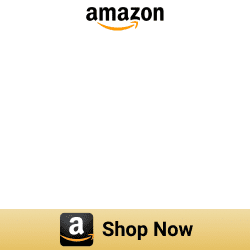Apple Home Key - New feature of iOS 15 to your Smart Home

When we talk about the home, Apple designs its products for the home to represent three key attributes. They start with being easy to use. They highly believe the technology in your home should work for you, not the other way around. Also, they design their products to work better together. So that your iPhone, Apple TV, iPod, and other Apple devices can leverage each other to deliver smooth experiences. Everything they built to be private and secure. It is a very important thing to all of us.
With this foundation, they have announced a great set of features this 7th of June. They introduced several fantastic features to the iOS 15 iPhone software update for 2021. And yeah! New Apple Home Keys come to Apple wallet.
What is the Apple Home Key?
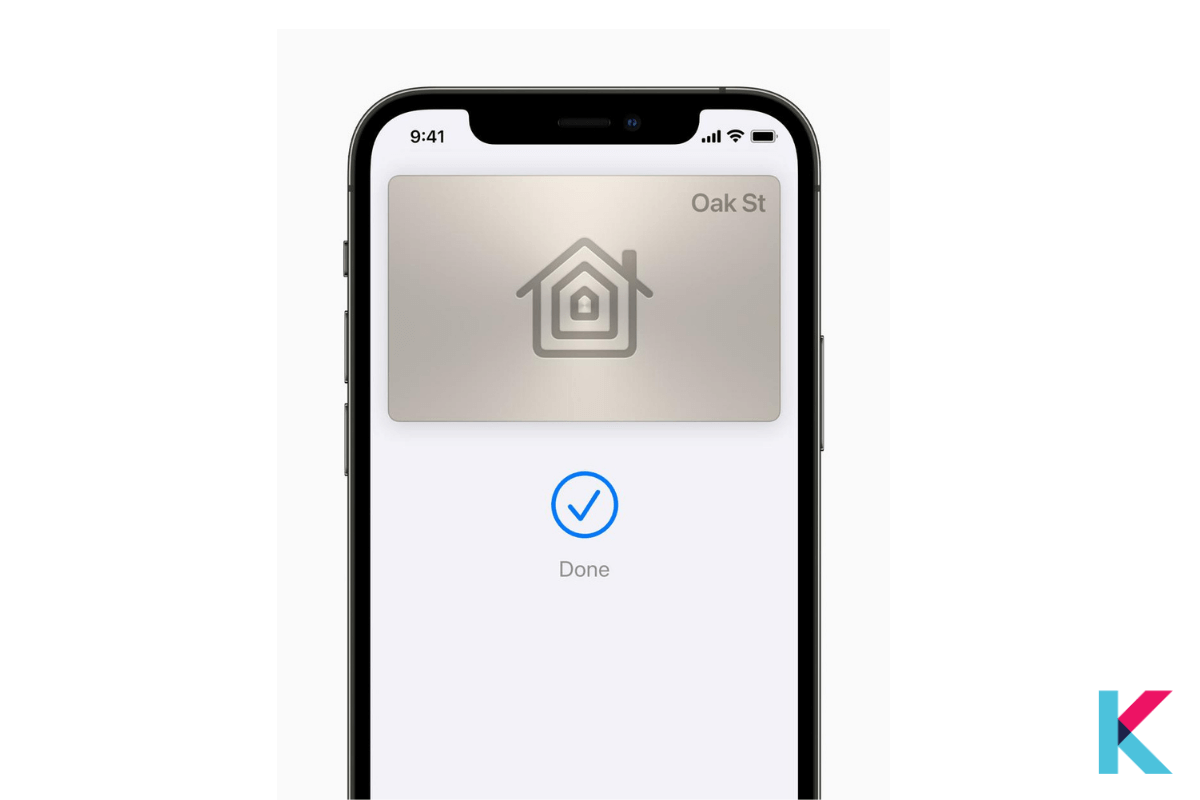
Apple Home Key is one of the new features of iOS 15. With this new feature, homeowners will be able to unlock their front door with a simple tap of their iPhone or Apple watch. It is a very easy and secure entry method into their home.
You can natively control your smart home devices on your Apple watch. First, you have to integrate HomeKit with a smart lock, and then you can just tap your iPhone and Apple Watch to unlock your door. It is convenient and pretty cool in addition to having extra mobility of your Smart Home control.
What is Apple Wallet?
Apple Wallet is an app on Apple Watch and iPhone. It conveniently organizes your debit and credit cards, student ID, car keys, and more all in one place. With the Apple Wallet app, they set out to replace your physical wallet.
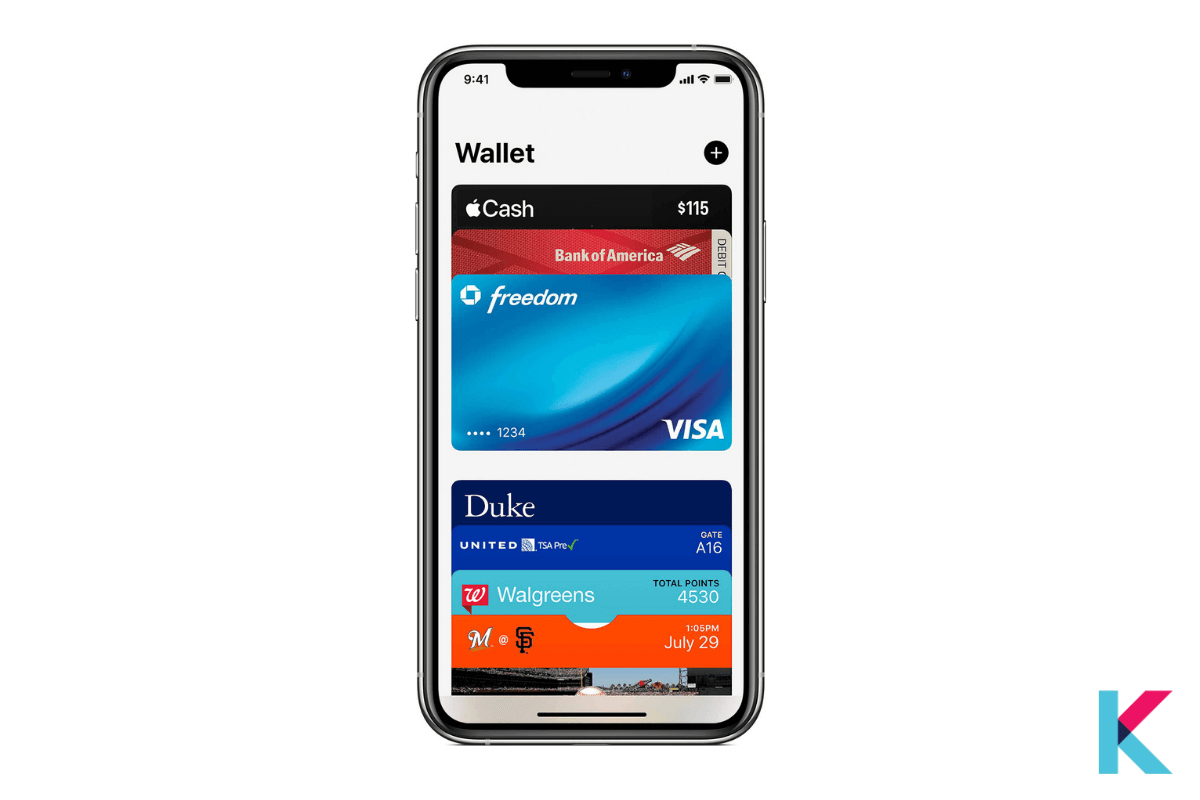
They have added payment cards to make payments more secure and safer. Then, they have added transit cards with express mode to the iPhone. Recently, they have added new keys to the wallet namely Apple Home Key. Also, they started with car keys. It was improving with ultra-wideband support.
Moreover, it has taken a step forward with the possibility to add a key for your door to Apple Wallet. Although the UI chip is not exactly mentioned with this feature for the Smart Locks , the same update for the digital car keys will make use of the UI chip. Also, several manufacturers have signed into this initiative, such as Aqara and Schlage.
For interesting folks on HomeKit integration, you can find How to Enhance your Tesla experience with Apple CarPlay and How to connect Alexa to Apple HomeKit devices.
Have you ever heard about Apple Home Key Yale, Apple Home Key Schlage, Apple Home Key August, Apple Home Key Level lock? So, we dive to more about Apple Home Key enabled locks.
Apple Home key compatible locks
There will be several smart home locks compatible with the Apple Home key in the near future. Schlage Encode Plus Smart WiFi Deadbolt is the fist door lock with Apple Home Key feature. Following are the few Apple Home Key compatible smart locks on the market.
Schlage Encode Plus Smart Lock

Schlage is a famous smart lock with a wide range of style and finishes options. The Good news is that Schlage announces the first Apple Home Key-compatible smart lock. And yeah! Schlage Encode Plus Smart Wi-Fi Deadbolt is the first Apple home key smart lock. It works with both Apple HomeKit and new Apple HomeKey feature.
- Brand: Schlage
- Lock Type: Deadbolt
- Smart Home Compatibility: Amazon Alexa, Google Assistant, HomeKit
- Connectivity options: Wi-Fi
- Number pad and Alarm: Yes
- App: Android/iOS
Apart from that, if you are interested in the Schlage Sense smart lock, you may get this Schlage Sense Smart Lock from Amazon for $250.10. Click here
Aqara A100
Aqara has announced the Aqara Smart Door Lock A100 Zigbee as their latest smart door lock that compatible with Apple Home Key feature. But. you need to have Aqara Zigbee 3.0 hub to support the Apple Wallet.

- Brand: Aqara
- Smart Home Compatibility: Google Assistant, HomeKit
- Connectivity options: Wi-Fi, Bluetooth, Zigbee
Apple announced Aqara and Schlage as partners. And, these manufacturers have introduced their new smart locks with Apple Home Key feature. We can expect this feature from major Smart Lock partners such as Level and August in the near future.
There are many smart door locks on the market that are compatible with Apple HomeKit. These smart locks will be compatible with the Apple Home Key feature in the near future.
How does the Apple Home Key work?
It is very easy to use different passes in Apple Wallet. Some of the passes can automatically appear based on time and location. You can use your Apple Watch or iPhone as a door key. Also, this Wallet now supports remote keyless entry controls.
How to add a pass to your Wallet?
You can add a pass on iPhone or iPod touch and Apple Watch using several ways.
On iPod touch or iPhone
- First, you can use Wallet-enabled apps
- You can scroll down in Wallet. Then edit passes and tap Find apps for Wallet.
- Scan a QR code or barcode
- When scrolling down in Wallet, you can tap edit passes. Then tap the scan code, and scan with your iPhone cam.
- If you pay with Apple pay to a supported merchant, you get a notification. Then tap the wallet notification.
- Use messages or Mail and go through your web browser.
- You can share through AirDrop and use your Mac.
- For car keys, you can use the app provided by the manufacturer of the car. Then add keys from email and use the information display of the car.
On Apple Watch
- You can follow the instructions in the email sent by the pass issuer.
- There is an app at the pass issuer, then open the app.
- You can get a notification from the pass issuer and tap Add.
What are the new other iPhone features in iOS 15?
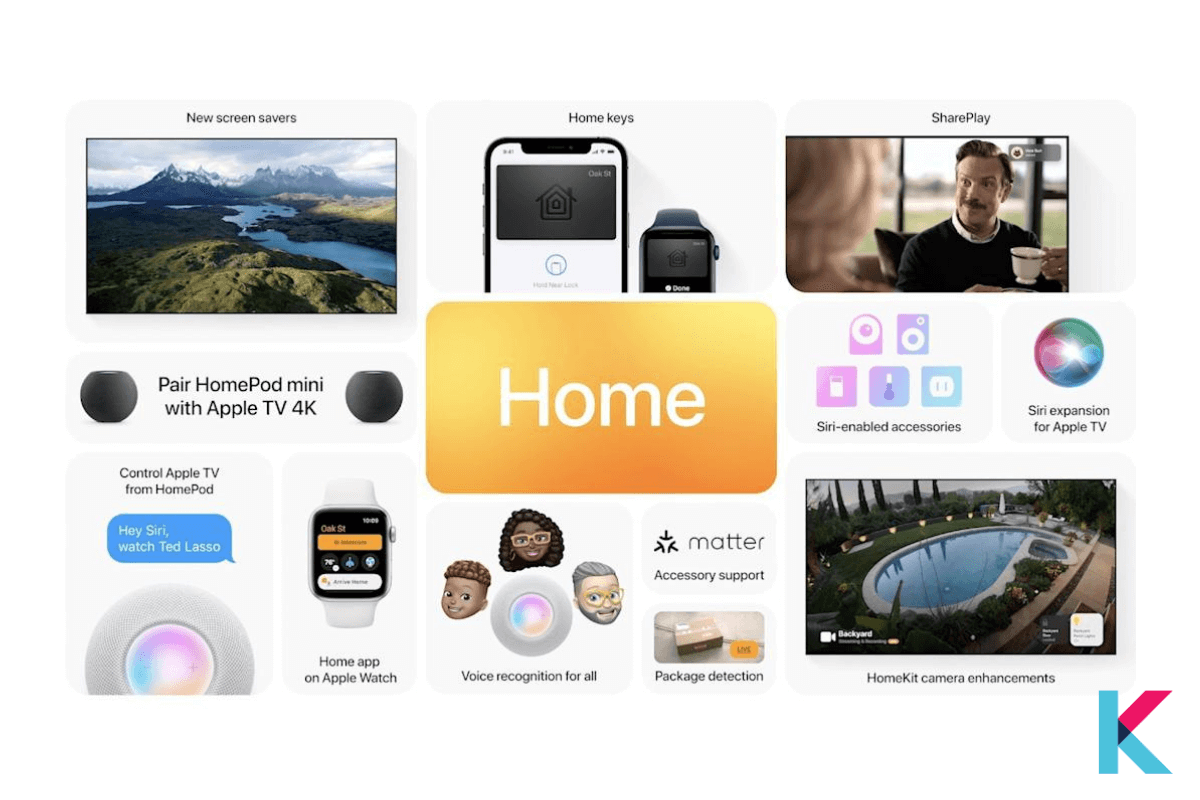
FaceTime Enhancement – Apple has added Spatial Audio to FaceTime. It will make each participant’s audio contributions seem to come from the appropriate location on the screen. It also removes unnecessary background noises. With portrait Mode, FaceTime is going to be smart to blur out the background of the speaker.
Apple Maps Feature – Augmented reality walking directions are a new Apple Map feature that is inspired by Google Maps. They have added new features to the Apple map such as an interactive globe and detailed city experiences.
New Camera Tricks- They have added new features to the camera like Live Text and Visual Lookup and Zoom in QuickTake videos.
Better, Faster Siri- They have improved on-device processing speed and privacy. Also, they have added on-device Siri personalization, Siri offline support, and on-device dictation as new features.
A more Dramatic Weather- They show off the current meteorological conditions via computer-generated graphics.
Spatial Audio Upgrades- You have the ability to get the dynamic head-tracking component as the spatial audio upgrades.
Which iPhones will get iOS 15?
You can install iOS 15 software updates to several devices. Here are all the iOS devices compatible with Apple Home Key.
o iPhone 6s
o iPhone 6s Plus
o iPhone SE (2016)
o iPhone 7
o iPhone 7 Plus
o iPhone 8
o iPhone 8 Plus
o iPhone X
o iPhone XS
o iPhone XS Max
o iPhone XR
o iPhone 11
o iPhone 11 Pro
o iPhone 11 Pro Max
o iPhone SE (2020)
o iPhone 12 mini
o iPhone 12
o iPhone 12 Pro
o iPhone 12 Pro Max
o All iPhone 13 models
o iPod touch
How safe is the Apple Home key in Wallet?
Your keys and cards are securely associated with your Apple ID. It helps you to manage and add your cards, passes, and keys across the devices. Also, they have added extra security using iCloud. It encrypts your Wallet data when it’s sent over the internet. When it’s on Apple servers, store it in an encrypted format.
FAQs about Apple Home Key
1 How do I get Apple Home Key?
You can unlock your door with the Apple Home Key on your compatible iPhone and Apple Watch. This Apple Home Key feature is provided by Smart Lock manufacturers. You can add an Apple Home key to your Apple Wallet.
Set up Apple Home Key:
- First, you need to add a supported lock to the Home.
- There're two unlocking options available. You can choose Express Mode or require face ID or Passcode.
- Next, you have to select automations.
2 Is there a Smart Lock for iPhone?
Yes. If you want to safely sign on iPhone, you can set up your phone's built-in security key.
3 What was the first Smart Lock to be compatible with the Apple Home Key feature?
Schlage Encode Plus is the first smart lock with Apple Home Key support. Also, Aqara A100 is now compatible with Apple Home Key feature.
4 How do I use NFC key on my iPhone?
Now, you can easily use Near Field Communication(NFC) technology to unlock your car and home with keys in Wallet on iPhone. You'll need a tap using NFC and then unlock the door. When you get to your door, you can see the right key on your iPhone.
5 How do I use my HomeKit Home Key?
First, you need to go to your door and then open your Wallet App on your iPhone and Apple Watch. After that, you have the ability to unlock the door. You Apple Home Key will work as a pass inside of the Apple Wallet like credit cards, and Apple Car Key.