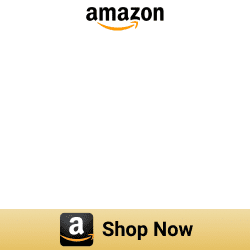Amazon Dash Smart Shelf - Smart Online Shopping

Online shopping is growing rapidly. More than 60 percent of Americans have shopped online at least once. This trend is reflected in the Amazon Dash Smart Shelf. So it would seem, this concept is both simple and ingenious. Due to its internet connection, the scale automatically reorders the item you need, so you never run out of supplies. The sound is good. It’s time to get to know about your Amazon Dash Smart Shelf.
What is Amazon Dash Shelf?
Amazon Dash Shelf is Amazon’s internet-connected scale that automatically repurchases whatever you stock on it when supplies get low. It is like an empty Amazon warehouse shelf.

This shelf assumes a lot, and its purpose is to replenish nondurable goods-item like daily items or pet foods. You don’t bother to glance at the menu anymore, the Dash Smart Shelf takes care of it for you. Also, you don’t do the shopping anymore.
Dash products are linked to Amazon's Dash Replenishment Service (DRS). This shelf is smart enough to know when you’re running low on whatever on Amazon. You don’t have to do anything. It automatically re-ups when the load is getting law. Also, it is helpful for small and medium businesses. And, it can turn your house into a smart home with Alexa smart home devices.
Sometimes, you may be wondering which products work with your Dash Smart Shelf. You can choose from thousands of supported products such as office essentials, pantry staples, and cleaning supplies. Also, you can find a full list of products in the Amazon app and go to Device Settings to find them.
However, you can store many different products, it can only work with one product at a time. As well as once you reordered you can cancel or change a reorder for up to 24 hours. And, when the product reaches its recommended reorder level, it will reorder or notify you. You can also change the reorder settings using the Amazon app.

Remember how you could press the Dash button on Amazon to order a certain household product that was running low. Unlike the original Dash button, which was dedicated to a single product, the Dash Smart Shelf may be configured to monitor a certain product and retasked for other products as needed, all without displaying the product's branding.
There is a LED indicator on your Dash Smart Shelf. It will turn off when you’re using battery power after about 10 sec to extend the battery life.
- White flashing: Device on
- Blue flashing: Connecting to Bluetooth or wifi, ready for setup
- White solid: Connected to wifi
- White flashing, then green: Uploading inventory between automatic uploads
- Yellow flashing, then green: Successful recalibration
- Red flashing: Not connected to wifi
You may get the Amazon Dash Shelf from Amazon for $19.99 via the link below.
Pros and Cons of Amazon Dash Shelf
Pros
- Convenience
When you set it up, you can browse the products that are compatible with the gadget. There are thousands of products, organized into different categories, such as Food and Drinks, Personal Care, and Office and IT Supplies.
- Simple to operate
It's super easy to operate the smart shelves. In addition, the scales run on four AAA batteries, which only need to be replaced every two years or so. The main signal the gadget uses to know when to reorder a product is weight.
- Sizing and Affordability
The auto-replenishment scale is available in three different sizes, so you can place it under both small items such as condiments and larger ones such as toilet paper.
Cons
- Forget About Getting the Best Bargains
Although the shelves are inexpensive, they are likely to be costly in the long run. The device is not programmed to scan for deals because it is connected to Amazon's Dash Replenishment Service, which automatically reorders set products.
Features of Amazon Dash Smart Shelf
When you get started,
1. Find the correct place for your Dash Smart Shelf
It can be used on flat surfaces such as pantries, shelves, and wire racks. But, it is necessary to have a strong 2.4 GHz Wi-Fi connection. And, it is only for indoor usage and the maximum temperature is 40-80 F.
2. Turn it on
As the first option, if you are using batteries, you have to remove the plastic tab to activate them. And, as the next option, if you are using wall power, you can plug in the device with a micro-USB power adapter.
How to set up Amazon Dash Shelf?
You have to make sure nothing is sitting on top of the Dash Smart Shelf throughout the setup process.
- Turn on Bluetooth
- Next, download the latest version of the Amazon shopping app on the app store
- Open the app and log in to your Amazon account
- Select the Menu icon
- Select the Smart Reorder devices under programs and features. Otherwise, select See All Programs.
- Set up a new device and then select Dash Smart Shelf size from Small, Medium, or Large.
- Press the device button and hold it up to five-second. Then release it. You can see a blue flashlight.
- Follow the instruction to connect to Wi-Fi
- You can see the available products in the app and select your product from that. You can place the product on the device after setup. You can place an order at the end of setup if you don’t have the product yet.
- Once adjust your reorder setting, confirm your payment and address details.
How to
Access your device setting
To access the device settings, you must first open the Amazon app and then select the Menu icon. Then, under the programs and features, select Smart Reorder Devices. And finally, you can select your Dash Smart Shelf.
Rename your device
To rename your device, open the Amazon app and then visit device settings. After, you can select the Edit name.
Change your Reorder Setting
If you want to change the product paired with your Dash Smart Shelf, you can change it anytime. First, you want to visit the Device setting and then tap the current product. Here, you can browse available products and select a new item.
Update your WiFi settings
To update the Wi-Fi setting, go to the W-Fi section of Device Setting and you can follow the on-screen instructions.
Add or remove a storage container
There is another way to keep your items in a storage container and you can place one on top of the devices without throwing off the weight.
First, you want to make sure the container you want to use is empty and place it on your device. Next, you can press the button on the front of the device 4 times in a row. Now, you have to wait for the light to flash yellow and then turn green. It is time to use your container. Visit device settings to confirm that your current inventory reads at 0%. If you want to stop using a container, you can remove it from the device. Then press the button 4 times again, and wait for the light to flash yellow then green.
Upload or view your product weight
Once per day on battery power and per hour on wall power, Dash Smart Shelf will automatically upload the weight of your product. You can upload the weight in between automatic uploads at any time if you want to keep closer tabs on your supply. You just want to press the button once. Then wait for the light to flash white and then turn green. You can go to the Device Settings in the Amazon app to view the most recent upload.
Price and Availability
This Smart shelf is available in three sizes: small, medium, and large. This is cheap. There's not a lot to say about the design. It's a flat, black plastic scale. It runs on four AAA batteries that last for two years.
- Price: $19.99
- Where to buy: Amazon
- Color: Black
Our Pick
The Amazon Dash Smart Shelf isn't for everyone, but it's the way of the future. It will make your life better, and you can order anything right time. Also, you can go with the exciting Amazon smart products such as Echo Dot, Fire Tv Cube, and many options.